Backing Up Your Voicemail Guest Book Message Files
Once your messages have been copied to your FêteFone USB Memory Stick, you can use your FêteFone Memory Stick to transfer and back up the messages to your computer or another device. To access your messages from the FêteFone USB Memory Stick on another device:
- Remove the FêteFone USB Memory Stick from the FêteFone audio guest book hub.
- Insert the USB thumb drive into a USB-A port on your computer or other device.
- Open the corresponding folder on your device.
- Copy the messages from the FêteFone Memory Stick to your computer or other device.
Note: If you plan to listen to your messages through your FêteFone telephone, be sure to leave a copy of the messages on the USB Memory Stick.