Using a Custom Greeting Recorded Elsewhere With Your Audio Guest Book
While it is very easy to record your custom greeting using your FêteFone telephone, there may be times when you would prefer to use a greeting recorded elsewhere. Your FêteFone is designed to accept .mp3 files and convert them for use on your FêteFone.
To use a greeting recorded elsewhere:
- Record and edit your desired greeting file using the software of your choice
- Save the new greeting file as greeting.mp3
- Insert your USB Memory Stick into your computer
- Copy your new greeting file to the root level of the USB Memory Stick
- Eject the USB Memory Stick and insert it into the FêteFone Audio Guest Book Hub
- Power on your FêteFone, pick up the receiver and, if you haven’t already, select your preferred setup language at the first prompt
- Press or dial 1 when you hear “Your FêteFone is currently in setup mode. If you are the host of the event, press 1 to complete the setup process.”
- Press or dial 1 again when you hear “The attached USB thumb drive contains a greeting file. To attempt to use this greeting file on your FêteFone, press 1. To ignore this greeting file, press 2.” Your custom greeting file will be copied and played back to you. If you are satisfied with the file, press or dial 1 when prompted to confirm you want to use it.
- Follow the remaining voice prompts to select your dial tone and ringing sounds.
You FêteFone will then be activated using the new greeting file, and you’ll be good to go for your event!
If you need to go back to repeat the setup process for any reason, just press or dial 3-3-8-3. Otherwise, you can leave your FêteFone in event mode until you’re ready to retrieve your messages after your celebration!