Using a Rotary Dial Audio Guest Book Telephone
USING A ROTARY DIAL
Your telephone may feature a rotary dial, where each digit from 0 to 9 is represented by a hole in the dial. To dial numbers using a rotary dial, place your finger in the hole corresponding to the digit you would like to dial, and rotate the dial clockwise until your finger reaches the metal stop. Remove your finger from the hole and allow the dial to rotate all the way back to its starting position. Repeat for each subsequent number in the sequence you would like to dial.
Note: Dialing is only required before and after your event. Once your FêteFone is activated for guest use, your guests will not need to dial any numbers or press any buttons to leave their messages.
USING A PULSE-DIAL ROTARY PHONE WITH YOUR FÊTEFONE AUDIO GUEST BOOK HUB
Have an old rotary phone that only has pulse dialing? Visit www.fetefone.com/support/rotary for instructions for using a pulse-dial phone with your FêteFone Audio Guest Book hub.
Your FêteFone audio guest book is designed to work with most modern touch tone phones, but what if you have an old pulse-dial rotary phone that you would prefer to use instead? The great news is, that with a few extra steps, you can even use a pulse-dial phone with your FêteFone Audio Guest Book Hub.
Because the FêteFone menus require a touch tone phone, you will need to attach a touch tone phone (such as the FêteFone telephone included with your order) to complete the setup process and activate your FêteFone for your event. Once that setup process is complete, you can detach the touch tone phone and substitute your pulse-dial rotary phone to actually capture your guests messages at your event! There is no need to access the menus or use any touch tone codes during the event, so the pulse-dial rotary phone should work just fine.
When your event is over, simply swap the touch tone phone back in to end your event and retrieve your messages. Once you have selected your playback options, you can even swap the pulse-dial rotary phone back in. Just keep in mind that a touch tone phone is required to access and use any of the voice menus included on your FêteFone.