Updating Your Audio Guest Book Firmware
Here at FêteFone we are always looking to provide our customers with the highest level of service possible. In order to achieve this goal, it may be necessary to update the firmware on your FêteFone from time to time. Luckily, the firmware update process is super simple!
When you have received updated firmware:
- Save the new firmware to your computer
- Insert the USB Memory Stick into your computer
- Copy the new firmware to the USB Memory Stick
- Eject the USB Memory Stick from your computer
- Insert the USB Memory Stick into your FêteFone Audio Guest Book Hub
- Make sure the hub is powered on, and lift the handset on your phone
- Your new firmware should be detected automatically. Follow the voice prompts to install the new firmware and update your FêteFone.
FêteFone is truly the audio guest book for a lifetime of memories. Keeping your firmware up to date means you can take advantage of all of our latest improvements and features.